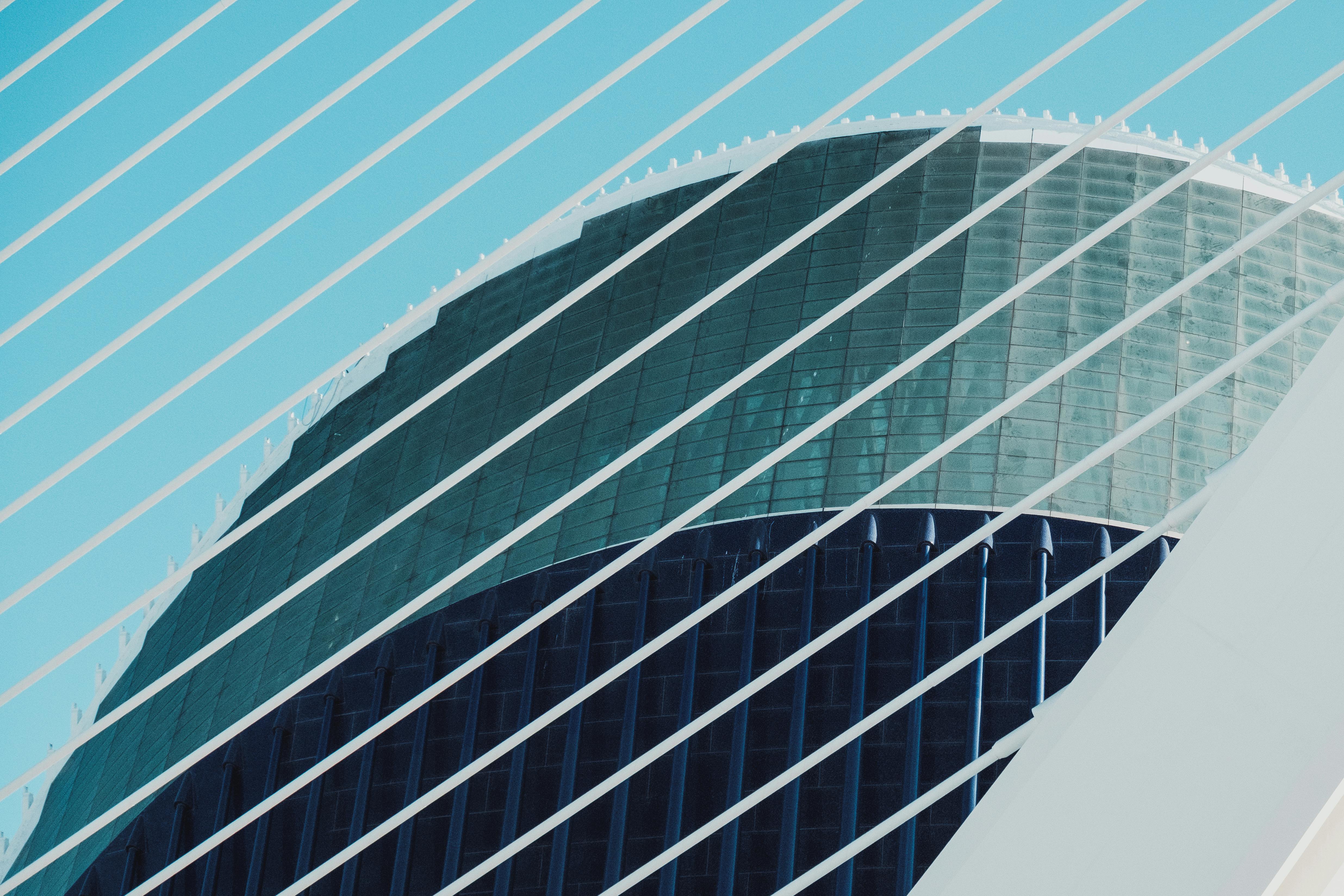Improved communication and collaboration have been shown to increase creativity and overall productivity. With most businesses continuing to operate remotely, various tools must be used to provide employees with the best methods to communicate effectively.
There are dozens of options available to optimize remote collaboration. Finding what works best for your business can help achieve a stronger and more efficient virtual work environment.
Here are five recommendations to help improve productivity within your team.
one. Select the perfect platform. The fast two-way nature of instant messaging speeds up communication and allows people to quickly share ideas. If you rely solely on email to communicate ideas among team members, you’re better off operating on a platform where messages can be sent and viewed much faster. Microsoft Teams is an option that allows both instant messaging and video calls. It ensures that all options are covered. Those companies looking for collaboration system upgrades should take a look at this platform if they haven’t already.
2. Emphasize speed and connectivity. Remote work can come to a complete halt if the adequate speed and connectivity of your Internet connection does not meet your needs. Every team member needs a fast, secure, and reliable connection. Workers who are constantly faced with a slow and unresponsive system can lose confidence in the team’s ability to finish projects on time. Those who experience a weak signal may need a better router or extender. Others may need to contact their provider and ensure that the system is capable of operating to company standards.
3. Partner with an IT support team. Once the system is running at its full potential, it must be maintained to continue operating at peak performance. Businesses that lack technical support personnel should seek assistance from a managed service provider. A tech-savvy third party can keep an objective eye on a company’s entire system. They will be able to monitor and maintain your network so that connectivity issues do not become a problem or a burden on your business.
Any network problem can hamper your business. Ongoing proactive maintenance can prevent those negative situations.
Four. Improve security. Your communications system must be kept secure to prevent security breaches and data theft. Rival companies have been known to target companies and their communication methods to intercept sensitive information. At the start of the pandemic, the phenomenon of the Zoom call bombardment was making headlines, highlighting the importance of secure calling when communicating virtually.
Some platforms are better than others when it comes to offering security and encryption. A check of your protection measures already in place will help decide which platform is right for you. Regardless, several precautions should be used to ensure that logins and passwords are secure, such as the use of multi-factor authentication.
5. Provide remote desktop access. This allows employees to recover data and files from their office computers, even when they are at home. It’s a way to make it possible to be at the office desk, even when it’s not physically possible due to company restrictions caused by the pandemic. Remote desktop access is a tool no business should be without.
Setting up a remote desktop connection doesn’t have to be difficult. Service providers can set it up for you, and from there your team can freely access your vital files and documentation as needed. It makes completing projects and staying on track so much easier. When properly configured, it is completely secure and reliable, so you won’t have to worry about any unforeseen issues arising.
Remote communication is vitally important and cannot be overlooked. It has become a long-standing trend accelerated by the global pandemic and should be used to its fullest.