Proposal Management Software
Proposal management software streamlines the proposal process, ensuring professional and fulsome proposals are delivered by your sales team in line with strict tender guidelines. This type of app is typically used to manage RFP responses and enables teams to work on documents in real-time with centralized storage, access controls and analytics dashboards.
Automated Responses
Whether you’re bidding on a large corporate contract or a smaller SMEs project, proposal management software can help you create and submit proposals faster and more efficiently. It helps you track the progress of each proposal and manage collaboration with team members, including version control. It also provides real-time visibility into the status of every proposal, so you can keep your sales teams updated and close more deals.
For most bid and proposal professionals, working through RFPs is second nature — but it’s also time consuming and labor intensive. With proposal management software, you can automate a number of these processes to save time and reduce errors. For example, you can automatically locate responses, remove outdated documents, and send detailed proposals to your clients. This software is also trusted by thousands of teams worldwide to increase their chances of winning bids.
Upland Software’s Qvidian is an award-winning request for proposal automation software solution that helps companies manage the entire RFP process. Its response library organizes content to make it easy for subject matter experts to find answers and create high-quality proposals. It also eliminates duplication by identifying the best, most relevant responses and optimizing them for each client or situation. It also lets users combine, edit and delete responses to ensure consistency across all future proposals. Their user experience is a little rough around the edges but it’s not as bad as some competitors and their proposal viewer (the bit that your clients see) is mobile-friendly whereas most are not.
Template Libraries
One of the most valuable features of proposal management software is its ability to help teams easily adapt pre-made templates into new proposals, thereby saving them time and effort in creating these important sales documents. The best software solutions also allow them to track and manage changes made by various team members and administrators, thus minimizing the risk of mishaps and mistakes.
This is especially critical when responding to RFPs, as it helps businesses adhere to any stringent guidelines established by the tendering authority. A good solution must also offer CPQ (configure-price-quote) technology, which simplifies the process of creating and managing quotes for prospective customers. Combined with the capabilities of proposal management software, CPQ software can enable businesses to create more professional and fulsome responses and deliver quotes more quickly and accurately.
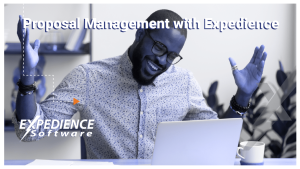
PandaDoc is a proposal management tool that has the right blend of ease of use to appeal to all types of users. It’s easy to use, oozes professionalism with its branding, and is designed to appeal to freelancers as well as corporates. Its templates aren’t anything special though – they still look like Microsoft Word documents. Also, they lack some crucial features such as mobile responsiveness, the ability to add and track changes made by other team members, and the ability to track when a proposal was opened by a client. Qwilr, on the other hand, is a much more comprehensive tool that allows for customization and includes a template library with 72 world-class designs. It also offers a wide range of integrations, from CRM software to invoicing systems, and boasts the ability to track changes and send proposals for approval.
Content Creation Suite
When you use proposal management software, you can create a centralized repository that safely houses professional proposals and other corporate documents. This type of storage makes it easy to locate specific proposals when necessary. It also reduces the risk of losing or misplacing important proposals.
Most of the best-of-breed proposal management tools on the market offer a full suite of content creation capabilities that helps you create professional, well-designed documents. This can include everything from infographics and media to easily customizable templates that can be adjusted for your individual business needs.
For example, PandaDoc offers a massive template library that can be used to create proposals, interactive quotes, and contracts, as well as e-signature capabilities and project management tools. It also integrates with a number of other apps, including Slack, Salesforce, Google Drive, Freshbooks, Pipedrive, and HubSpot CRM, and offers 24-7 online support.
Another popular proposal management tool is Qwilr, which has a clean, modern design that should appeal to many businesses and freelancers. It can be used to create and track proposals, quotes, and invoices and integrates with a number of other apps, such as Calendly, QuickBooks, and Gmail. Its biggest drawbacks are the lack of mobile-support and a buggy editor, both of which have been addressed by recent updates. The solution is priced at $29 per month for a basic account, with unlimited concierge support available on higher plans.
Client Reminders
A good proposal management software will offer a feature to remind clients about an upcoming appointment. It can be done via email, text or voice messages that are customized for each client. The reminders should be clear and friendly without annoying the client. It is also important to include an easy way for clients to respond to the message (such as reply “C” to confirm).
The best tool we have found to do this is GoReminders, which allows you to send emails and text messages customized with each client’s information. This can include the date and time of their appointment, any special requests or instructions they may have, the practice’s standard operating hours, etc. It also gives the client an option to confirm, reschedule or cancel their appointment, and the system will report back to you with calendar notifications of those who have responded accordingly.
Another tool is Prospero, which offers a similar functionality. It caters to freelancers and small businesses and is designed for ease of use. It has a more minimalistic design and is less expensive than most of the other tools in this niche. It also has the benefit of being mobile-friendly, which is important given how many people will be viewing and signing proposals on their phones or tablets. It does not have the advanced tracking or other features that other options do, but it could be a great option for some.